Add text from a transcript
1. Using the "+ Selection" button

2. "Copy / paste"
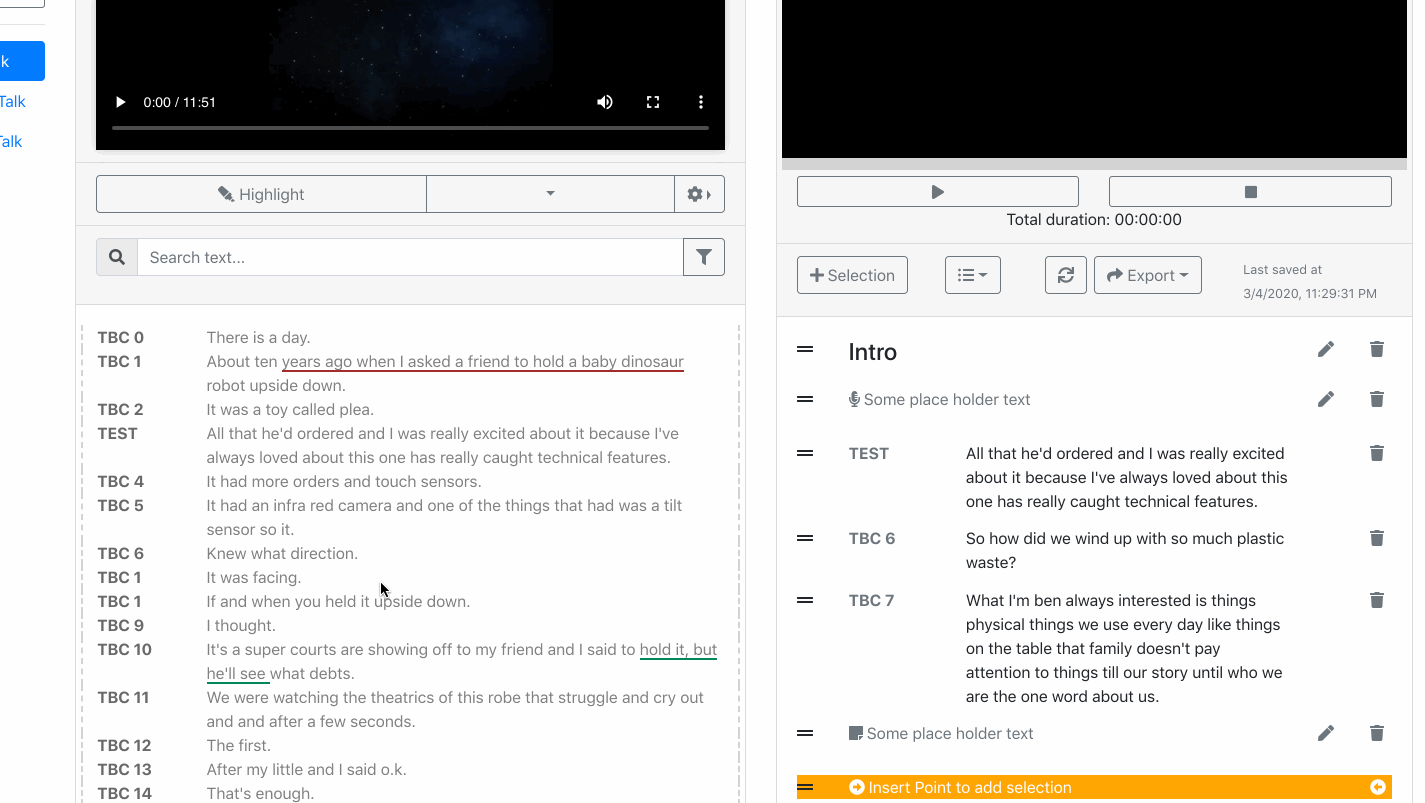
3. Advanced - select + auto "copy/paste"
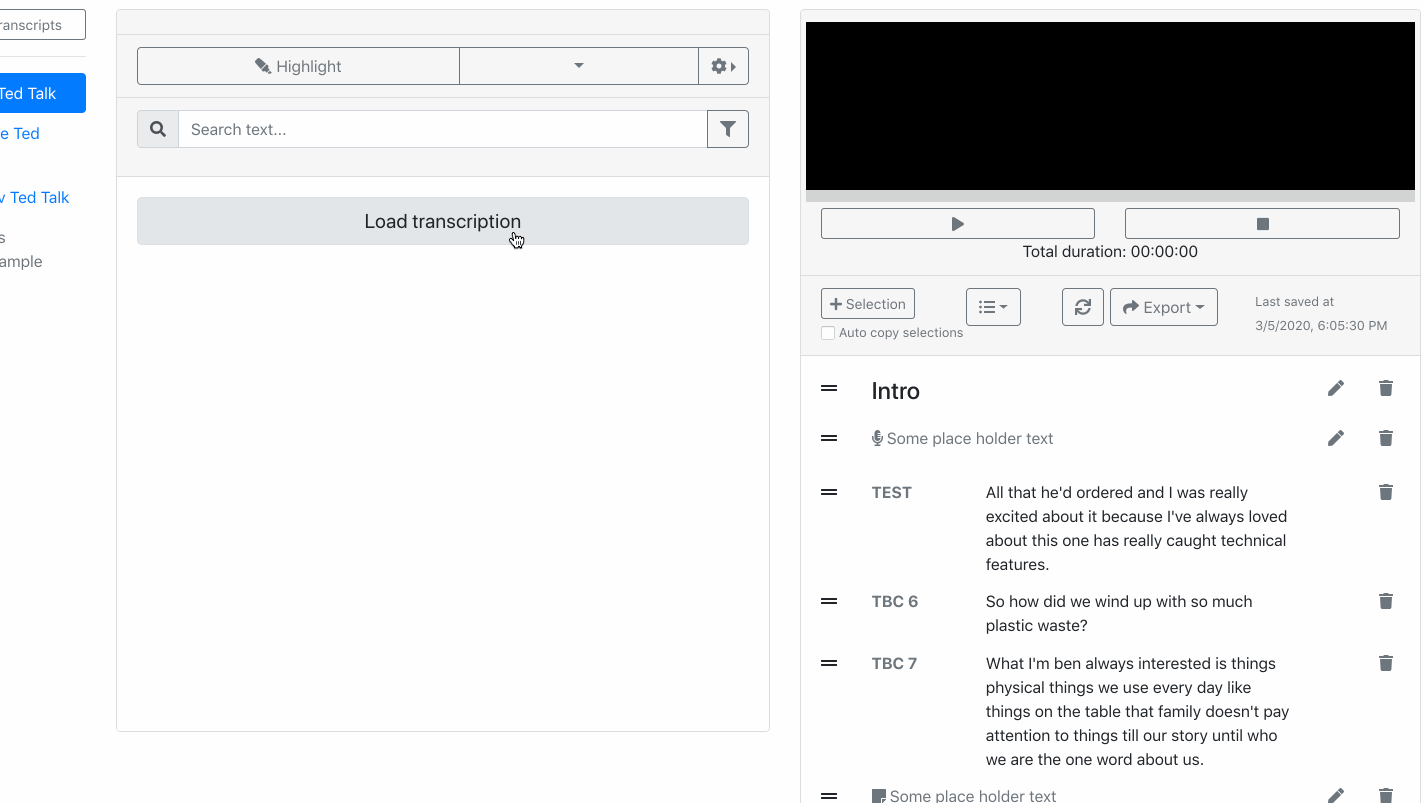
Last updated
Was this helpful?

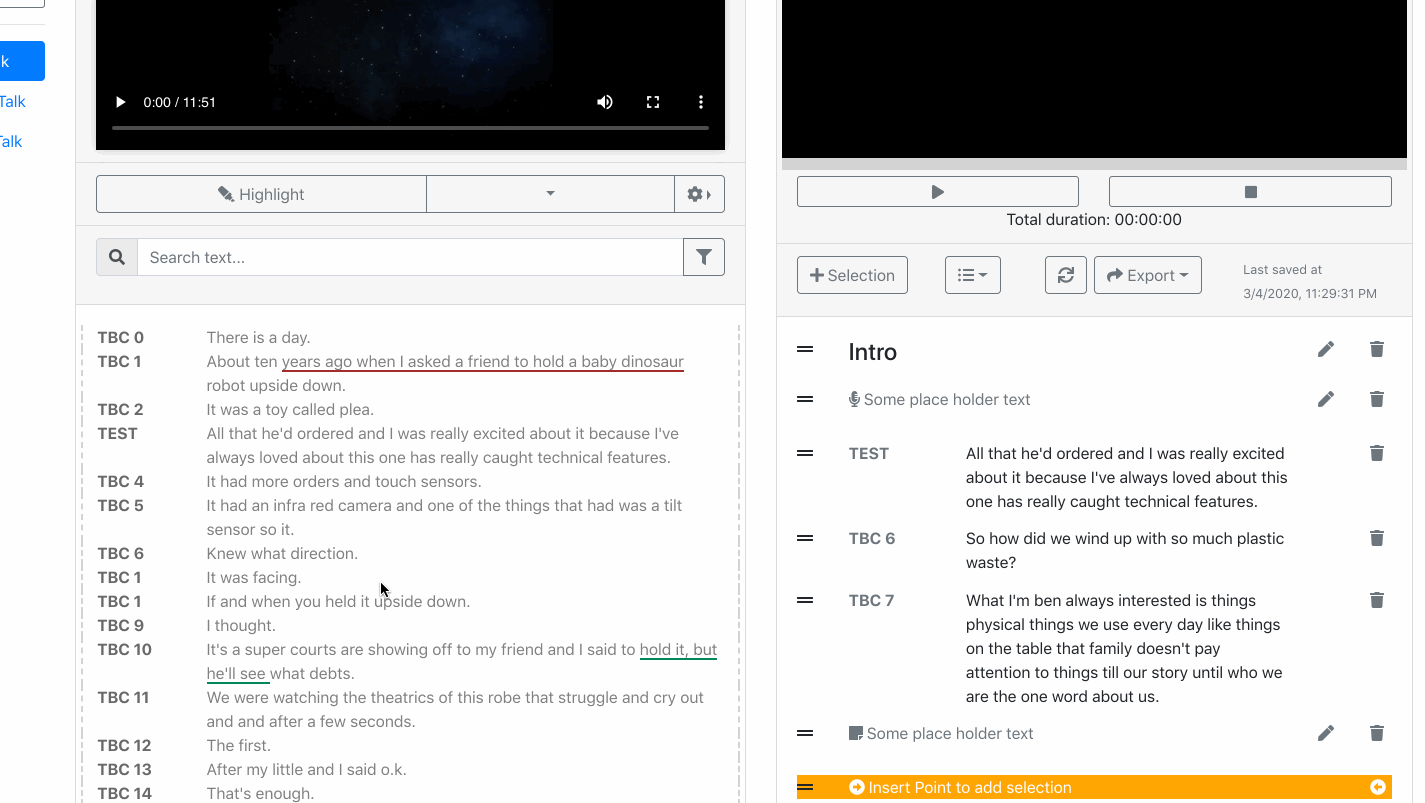
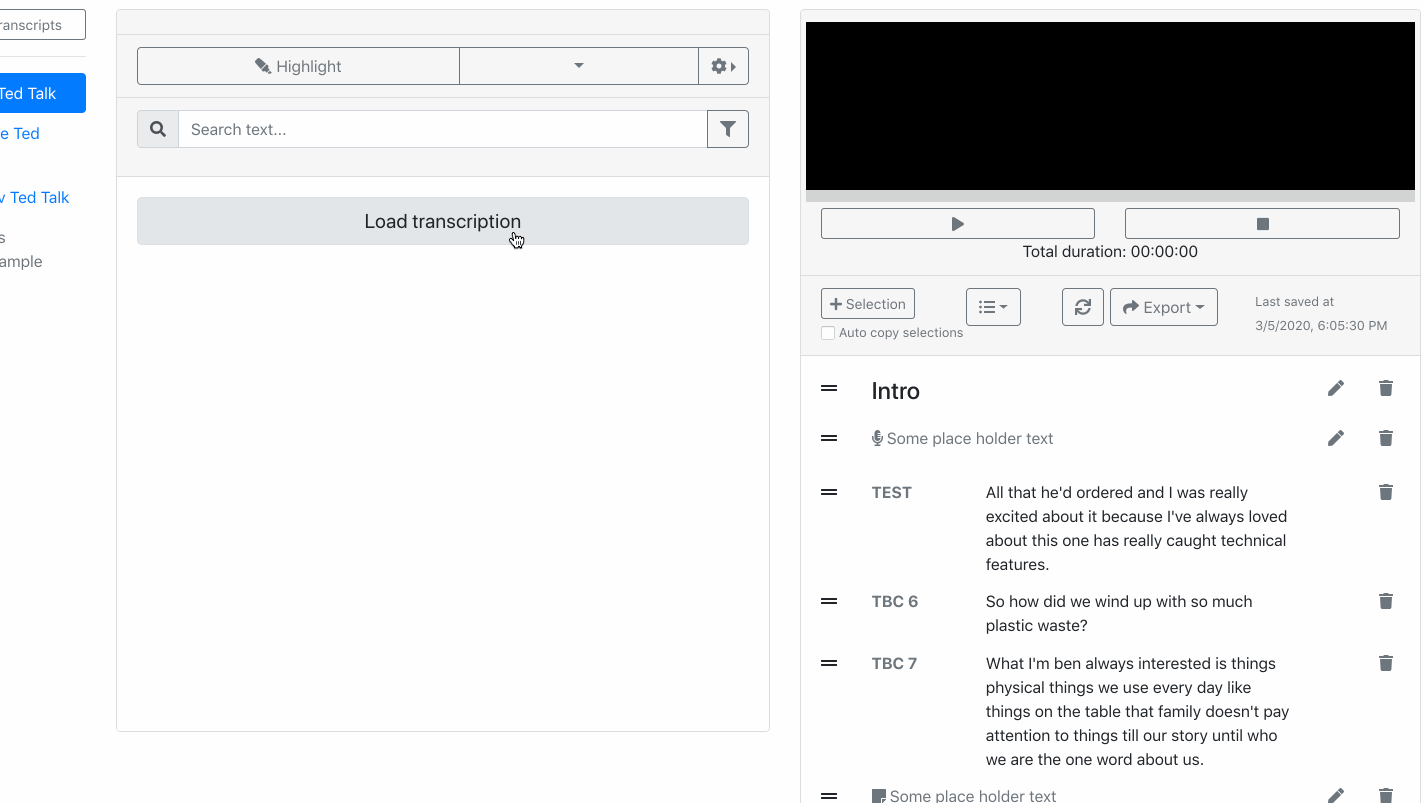
Last updated
Was this helpful?
Was this helpful?